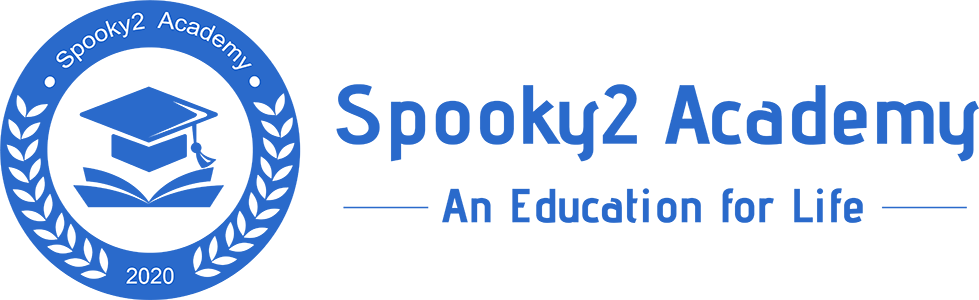Q&A of Jonathan Ellis Spooky2 FAQs Training Courses
- Home >>
- Q&A of Jonathan Ellis Spooky2 FAQs Training Courses
Q&A of Jonathan Ellis Spooky2 FAQs Training Courses
Q1: Can I add more cancer programs to the cancer protocol?
A: The answer is yes. But first, we need to understand what cancer is?
Cancer doesn’t typically develop overnight, which means you have a chance to make changes that can potentially prevent cancer from developing in the first place. Most of us carry around microscopic cancer cell clusters in our bodies all the time.
The reason why we all don’t develop cancer is because as long as your body has the ability to balance angiogenesis properly, it will prevent blood vessels from forming to feed these microscopic tumors. Trouble will only arise if, and when, the cancer cells manage to get their own blood supply, at which point they can transform from harmless to deadly. It’s much easier to prevent cancer than to treat it once it takes hold.
Within Spooky2, the “Your Cancer Type XTRA” program was simply a renamed version of the longest cancer type treatment in the database, which was 03:21:00. So all others will be shorter. However, the user should be advised to ensure that extra programs don’t make the Estimated Total Run Time longer than eight hours if a normal lifestyle must be maintained.
However, everyone is always free to add extra programs to each preset, but we strongly recommend that only healing or detox programs be considered. The bodies of cancer sufferers need adequate time to recover after each killing session. For those who choose to do this, it’s best to add the extra treatment time at the start, so they should take a book to bed early and rise at their usual time the next morning.
For more details, please check the link:
https://www.facebook.com/groups/spooky2/permalink/857067097788528/
Q2:What’s the best program for getting rid of specific parasites?
A: 1. It is supposed to be able to kill or disable many pathogens, including parasites. Typically, it is best to kill from smallest to the largest pathogens, so any small pathogens that are living within larger pathogens are killed so that when the large ones are killed, there aren’t many smaller ones released to find different hosts.
Read the Morgellons and Lyme Protocol Guide found here in the software for more information.
For more details, please check the link:
https://www.facebook.com/groups/spooky2/permalink/800190483476190/
2. Do Terrain first. Then biofeedback scans and running them on top of any specific anti-parasite sets you require. The whole Morgellons and Lyme protocol will address them all in order of size and has its own Terrain protocol.
3. After you run the preset Terrain to its end, then do a Biofeedback scan on the gut using the TENS pads across the guts. Put one pad just above each hip, and run the scan. So, got to Presets and select Biofeedback then GeneratorX, select the type of scan. Maybe Hunt and Kill would be a good one.
For more details, please check the link:
https://www.facebook.com/groups/spooky2/permalink/1395654810596418/
Q3: May I check if I chose a programme to detox, which preset shoulld I chose, Killing or Healing?
A: If a condition has the word “disease” attached to it, it’s caused by a pathogen. Special cases are autoimmune diseases and inflammatory diseases – these can usually require both killing and healing, and when the pathogen is taken care of, the inflammatory process may continue and need to be healed with sets specific to this.
Killing is used for killing germs, bacteria, spirochetes, virus, candida, etc. Healing is for healing long term, and recovering from disease, etc.
For more details, please check:
Healing and Killing FAQ:
http://www.spooky2-mall.com/blog/healing-and-killing-faq/
What is the Difference between Healing and Killing?
http://www.spooky2-mall.com/blog/what-is-the-difference-between-healing-and-killing/
Q4: How close do you have to be for Plasma for these long programs. I have my husband holding the tube, yet sitting for that long can be a difficulty. Can you pause and return later?
A: The plasma field can pass through a wall. The most effective distance from your body is within 6 inches. This is referred to as “near field”. Though less powerful, plasma also works at around 60 this is called “far field”.
For more details, please check:
https://www.facebook.com/groups/spooky2/permalink/1052133034948599/
Yes, you can pause Spooky2 Central while it’s running a Program. But it’s best to switch the machine off until you’re ready to resume.
For more details, please check:
https://www.facebook.com/groups/spooky2/permalink/579400345555206/
Q5: Can you run Spooky2 contact mode while seated on Miramate Big Magic at the same time? Or will it disrupt each other?
A: Yes, you could run them at the same time. They will not disrupt each other.
For more details, please check the link:
https://www.facebook.com/groups/spooky2/posts/2103738823121343/
Q6: When I turn on my plasma it causes generator errors on all my other generators which has caused me to stop them all which is frustrating. Any idea why this would be happening? I’ve been scared to use it since.
A: 1. If noise is the issue, you need to make sure the filter coils on the cables are next to the generator and put as much space as possible between the tube and the generator. Also, make sure the computer is as far away from the tube as possible.
In addition to using the shielded cables, and as stated, with the rings wired closest to the generator, it is best to layout your setup similar to the following:
Plasma tube — Spooky2 Central — Generator — Computer.
This puts the tube furthest away from the generator and computer as possible.
If you have it stacked all in one spot, this will contribute to interference.
Also, check that the white high voltage lines are not crossing or running across (even if 5 inches away) from other cables. Try to keep them isolated.
If you have other generators on the same computer, they could be sources of interference. If you have a poorly shielded computer, it could be the source. Even the wire from your mouse has to be considered.
First, eliminate the placement of wires, then work your way to the computer and plugged in accessories.
Interference usually gets in via the cables which act as antennas, so shielding the generator with foil will only cause the generator to build up heat and possibly fail if it exceeds the operating temperature limits.
Without using filters, the only remedy is distance. The distance between the plasma tube and the other cables is the remedy. Move the generators and the computer as far away from the plasma as possible and test it. If the gens still lock up, the system will need to be separated again to get enough space.
For more details, please check:
https://www.facebook.com/groups/spooky2/permalink/595481610613746/
2. When I go to reset mine, the first thing I do is:
1). Turn off the SC.
2). I try to close Spooky2.
3). If Spooky2 is spinning it’s wheels (which it usually will do), then I unplug the main USB cable that runs to the hubs that all my generators are plugged into.
This usually clears the USB lock due to interference.
4). Spooky2 will usually close down at this point. I do not force close the program.
5). Then I plug back in the man USB cable that runs to the generators. Note at this moment, all my generators are still running the last frequency it was on.
6). Then I look to ensure that all my generators are seen and on the same communications ports that they are normally on.
I use either Devices and Printers or Device Manager to check.
If they are not, then I unplug the main USB cable again. Wait 30 seconds, and then I plug it back in again.
Normally my Generators are on Coms 6,7,8,9,11,12,13,14, and 16. Sometimes after a lockup, on first connection, they will show up on 7,8,9,10,11,12,13,14,16. This is indicative of one of the original com ports still being locked up.
Once they are all back on the original ports, I fire Spooky2 back up and this will reset all generators and I’m back up and running.
To get back to where I was, I use the Global Start command. This saves a great deal of time restarting a large bank of generators. Then I shut down the generator that runs the SC. This gives me time to turn on the SC and start it at my discretion.
No need to always power down every generator. Even doing this will not necessarily clear any locked USB communication channels.
A sure-fire indication that one is still hung is your generators will come back up on different ports or will not respond. It is important to drain the USB channels of any latent energy.
Failing to reset using the above method, then I will pull the main USB cable, and then power down all generators, and power down the USB hubs. This is a more complete power drain.
I have yet to reboot my computer, although this would be the final step.
For more details, please check the link:
http://www.spooky2.com/forums/viewtopic.php?f=74&t=4879
Q7: I don’t understand the reasoning behind why you change the dwell multiplier to run the frequencies more in on hour? Can you explain why you chose to experiment with that?
A: The default dwell of a frequency is defined in the frequency set. The very last # is the default dwell. All dwells are in seconds, not minutes.
So if our frequency set is say:
“134,6234,8374,10,32343”,,,180
We are going to use 180 seconds for each of those frequencies.
The default dwell does not show up in the frequency set list box. It is contained in the database, and my example above is somewhat simplified from the actual database format.
If I were to say have the following:
“134=500,6234,8374,10=90,32343”,,,300
The frequency of 134 would run for 500 seconds, 6334 would run for the default dwell of 300, etc…
Generally frequencies are recorded with 180 seconds (3 minutes) as their default dwell to match what is known as a good dwell time for contact mode.
Some like detox frequencies have a default dwell of 78 seconds.
When you use the dwell multiplier, you can change the overall runtime of a frequency set without having to modify the database or create a new frequency set with a new dwell encoded.
One way to get an idea of how long the dwell is for something is to set the dwell multiplier to 1, and then start the program.
You will note that the area below the frequency list shows a bar status and below this a counter (representing the transpired time in seconds).
The number to the right of the bar is that frequencies dwell time.
Q8: There are 2 kinds of plasma, which one do you recommend?
A: Many users asked about the differences between Spooky Phanotron Tube and Spooky Plasma Tube and which one to choose. This QA will help you understand the differences and choose between the two.
1. The gas used in the straight plasma tube is Argon. The Phanotron tube uses pure Helium, the best gas for plasma tubes.
2. The Phanotron tube electrodes provide stronger, more focused signals for localized treatment.
3. The frequency range of Phanotron tube is better than the straight plasma tube.
4. The Phanotron tube has a built-in holder, making the tube safer and more convenient to use.
5. The phanotron tube is for concentrated energy on a given issue, like a localized cancer, while the long tube is for scattered issues in the whole body, like disseminated pathogens.

Q9:Which program should I run for treating Breast cancer? My wife has breast cancer, support suggested we run 1744Hz on remote for weeks. Any comments on that?
A: 1.If you haven’t done it already, run the Terrain protocol. After finishing the Terrain protocol, read and run the Cancer protocol. You will need to have some form of Biofeedback for the protocol, either GX or Spooky Pulse. The Cancer protocol has you doing a weekly biofeedback scan and incorporating the scans into your treatment, along with with general cancer frequencies, targeted cancer treatment (in your case breast cancer), and support programs for detox, herxing, and pain.
For more details, please check the link:
https://www.facebook.com/groups/spooky2/permalink/1328334997328400/
2.The entire Cancer\DB\Plasma was our choice. It takes concentrated effort and requires many hours of commitment daily. However, it sure beats the alternatives. Later, we also ran scan results remotely over four generators, mixed with liver and kidney support, each generator starting 5 minutes apart. Detox Maintenance (R) was always running. Other remotes ran various support presets.
3. Make sure to incorporate your full/system and your cancer scan results into the Cancer A through Cancer C presets. Take a look at CancerTool (search this group to get it), which will incorporate your 2 biofeedback scans into these 3 presets.
For more details, please check the link:
https://www.facebook.com/groups/spooky2/permalink/1414430618718837/
Q10: Has anyone used the PEMF coil for cancer treatments?
A: First, let us better understand what benefits can PEMF bring to us? The PEMF coil is helpful to increase circulation in joints, which helps the immune system fight pathogens within and allows for greater waste removal from the joint regions.
For more details, please check the link:
https://www.facebook.com/groups/spooky2/permalink/824782381017000/
Targeted PEMF is usually best for cancer as PEMF deals with pain. You would put the coil over the relevant area.
For more information, please check this link:
https://www.facebook.com/groups/spooky2/permalink/1939540462874514/
Now let us hear one of the success story. I used it and it was effective. My friend had cancer in her sinuses and it did help open up her nasal passage so she could breathe easier. She was in her mid 90’s and did not beat her cancer before she passed, but the treatments with Genx and the plasma and other things she did helped her be pain free. She lived maybe a year and a half after being diagnosed which was way longer than expected.
For more details, please check the link:
https://www.facebook.com/groups/spooky2/permalink/1569835953178302/