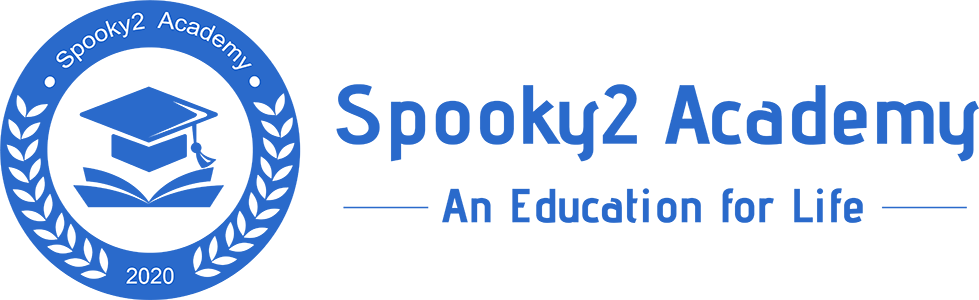Q&A of Debbie Rich Spooky2 FAQs Training Courses
- Home >>
- Q&A of Debbie Rich Spooky2 FAQs Training Courses
Q&A of Debbie Rich Spooky2 FAQs Training Courses
Q1: How you delete programs you’ve saved?
A: 1. You can go to the software, then choose database – Edit Custom database #1. Then you will see all your own programs and you can edit or delete them.
2. Go into the file explorer on your computer, then the spooky2 folder, then have a look at Data folder and Scandata folders. Also preset collections, then user folder. You can see files with the dates on and can delete them from there. Be careful not to delete anything that Spooky2 has put in. I have found that to delete completely and to get the files to disappear, I have to shut down Spooky2 and restart it. I’m no expert, so just giving my personal experience, so be very careful not to mess with other files.
For more details, please check the link:
https://www.facebook.com/groups/spooky2/posts/2289112904583933/
Q2: When you and your pet are in the scalar does the frequencies effect all of you even though you don’t have the problem?
A: It is not recommended the share the field with pets if you are in the Scalar field. When the scalar field is shared, it can sometimes create symptomatic “cross-talk” between beings. This is why you shouldn’t share the field with someone who is very ill, as you may inadvertently share some of the “information” about their illness. In this regard, pets are kinda an unknown quantity.
But if you are not in the field, then by all means let them have a dose of it. They love it and will often fight you for a go in it! And don’t panic if the cat jumps on your lap whilst being in the field. Just shew her away and continue your pure treatment.
For more details, please check this link:
https://www.facebook.com/groups/spooky2scalar/permalink/826731081233785/
Q3: Do you have any suggestions on dissolving gallstones/kidney stones with Spooky2?
A: 1. If you have difficulty detoxing, then all the more important that you do it. You may have to stop and start the detox to get through it, then repeat it to get enough junk out to be able to tolerate life.
Gall and kidney stones are both waste matters that need to be moved. Stones form when the waste is so concentrated that it bonds together, so drinking more clear water is of utmost importance. This will help with detoxing without Herx as well, so start drinking more water – should get up to 1 ounce per pound of body weight per day.
2.I’ve run Chemtrail detox programs – as another option for more detox. And the specific detox programs for kidney, etc. Nutramedix Chanca piedra is for dissolving stones. You can use binder frequencies also, which might lessen the burden while dumping toxins. I’ve been prescribed supplements to support detox pathways, and have yet to try the MTHFR correction preset – you might see what that does for you.
3. There is a wonderful “liver flush” preset “stone breaker” preset. It’s so powerful, amazing. I think you need to run the liver preset with the “autointoxication” program or find another way for a fast bowel movement.
4. Select the Healing Shell Preset under the Presets tab and search the keyword “kidney” under the Programs tab.
Recommended programs:
Detox (Liver, Kidneys, Lymph, Intestine, Lung) ETDF
Kidney Function Balance XTRA
Kidney Stones CAFL
Kidneys regulation and cleaning RUSS
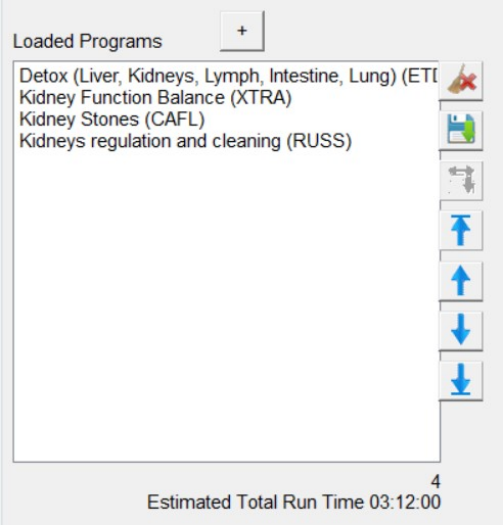
Here is a blog that may give you some help:
https://www.spooky2-mall.com/blog/natural-relief-for-kidney-stones-using-spooky2-to-ease-your-pain/
For more details, please check the link:
https://www.facebook.com/groups/spooky2/permalink/1457048837790348/
Q4: Can I stop a preset and then restart it from the same place?
A: You have 2 options. The first is to stop the generator with the Stop menu item in the Global menu. Shut down everything, set up in another room then restart using the Resume command in the Global menu. This works if the generator comes up with the same number in the control panel. The other option is to load up Terrain in a generator, type 3 in the Preset field, type the Tab key, the click Start. This will start Terrain on the 3rd day.
For more details, please check the link:
https://www.facebook.com/groups/spooky2/permalink/1386228184872414/
Q5: What is a wobble?
A: The general rules on frequency wobbles and feathering are: for something that’s non-living, the Harmonic Wobble setting should be None (e.g. metals, pollutants, toxins). We don’t wobble non-living things because they cannot mutate.
If it’s a living thing, and it belongs naturally in your body, the setting should also be None (e.g. normalise liver, relieve pain, stimulate immune system). This is because we’re usually applying precise entrainment frequencies which need to be steady.
If it’s a living thing, and it doesn’t belong naturally in your body, the Harmonic Wobble setting should be anything other than None.
This is because living things can mutate over time, thus changing their frequencies slightly, and you need to feather to catch those mutations (e.g. bacteria, fungi, parasites, viruses).
Our research and observation have shown that +- .02% Feathering is generally best for Remote Mode, although there are also other excellent choices. So please feel free to experiment.
There are 2 kinds of wobble options in Spooky2. One is wobbling for only one frequency. Another is wobbling for all frequencies in a sequence.
For example, when you find a frequency very effective during treatment, and you want to hit it very hard, then you use the wobble button to make the frequency to hit either side and wobble around the current frequency. And by design, the program would stop progressing, and the button would also change to red.
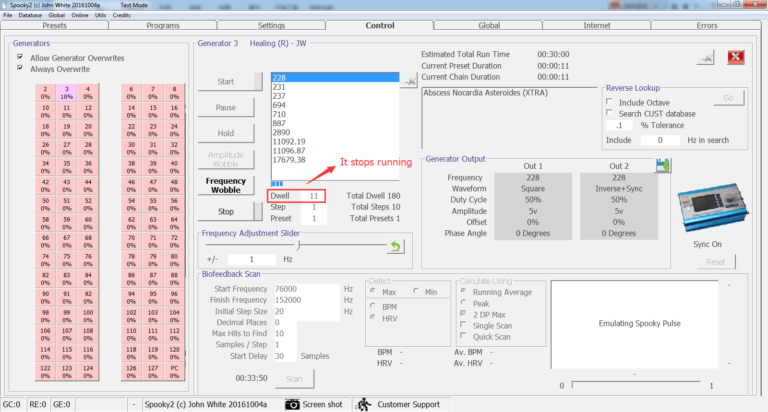
But if you want to have the wobble feature applied to all the frequencies in the sequence, there is a wobble option in the settings tab, you can make the settings there.
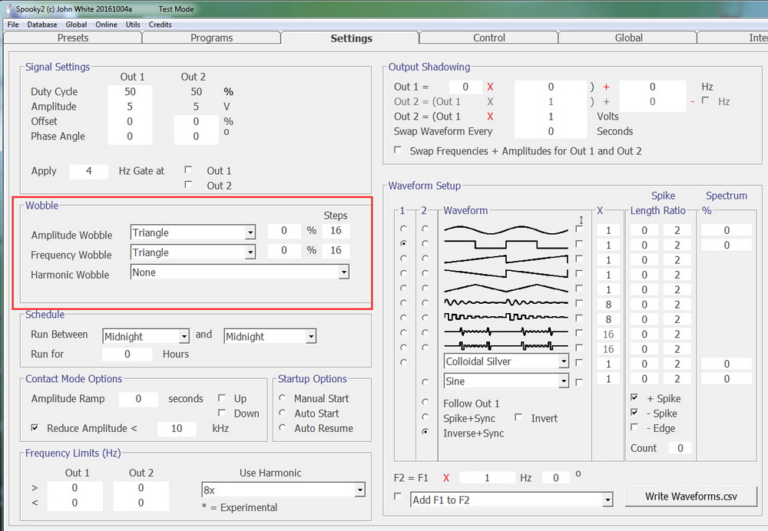
Q6: How do you do the biofeedback using the scalar and the generator?
A: Spooky2 Scalar Biofeedback scans are special. The Spooky2 Scalar Digitizer measures tiny changes to the scalar field around you during scalar frequency scans. Frequencies that invoke changes to the scalar field will be recorded. These changes indicate subtle scalar reactions within your body. When you are doing a Scalar Biofeedback scan, only one GX is required since it has two generators in one. Generator 2 modulates the scalar field, and Generator 1 measures the response.
It is best to lie perfectly still when doing a Scalar Biofeedback scan and make sure that you only have one person in the scalar field. To ensure the accuracy of your scan result, please also keep your pets away during the scan.
Preparations for Scalar BFB Scan:
Spooky2 GeneratorX/GeneratorX Pro *1
Spooky2 Scalar Digitizer *1
Spooky2 Scalar set *1
How To Do Scalar Biofeedback Scan Using Spooky2 Scalar Digitizer:
https://www.youtube.com/watch?v=DKK2sqjb1K8&t=12s
Q7: I’m confused as where you place the contacts with the tens pads.
A: Please check the Tens pads placement from the link:
http://www.spooky2-mall.com/blog/where-to-place-tens-pads/
Q8: Can I use contact with a garment during the night, at the same time as running scalar rife?
A: 1. The socks and glove can stretch. If they are not a snug fit they can cause burns. Please check before use.
For more details, please check the link:
https://www.facebook.com/groups/spooky2/permalink/1251964111632156/
2. If you are using TENS pads, Please replace TENS pads regularly to make sure they have good contact to the skin.
Whatever contact mode you are using: Make sure it is not 100% offset in the setting. Please strictly follow.
3.If you are dehydrated & the body is acidic then the contact mode can cause burns. To avoid this properly hydrant (i.e. drink plenty of water), use contact cylinder (as palm skin is thick), moisturizer your palms with salt water or better still place a wet (with a salt solution) kitchen paper towel on the cylinders. As Spooky2 contact mode is able to alkalize the body hence after a week or two of regular use of cylinders the skin contact mode is less likely to cause burns.
4. After your skin burns, suggest you try the cold laser daily for 30-minute sessions and colloidal silver for fast healing.
And you can run contact with scalar the same time. You can run some Rife products and Scalar at the same time, except Plasma. Plasma and Scalar are both very strong, so you may not be able to accept such a high level of efficacy output.
Q9: How do you add your bio feedback results?
A: When the body encounters stress, it alters its own electrical fields through the autonomic nervous system. The results are changes in skin conductivity, heart rate and electrical signal behave. Once a biofeedback scan is finished, it will form a list of frequencies that can be saved as a set and used to deal with the unbalanced energy in your body because now you have the right frequencies.
For more details, please check the link:
https://www.spooky2-mall.com/blog/what-to-do-with-spooky2-biofeedback-scan-results/
Q10: When l am running Central Plasma, how can I check if those accessories (PEMF, TENS…) are working properly?
A: One method to test the PEMF coil on the Central is to place it on a metallic surface. It should produce a clicking sound.
Of note, the PEMF and TENS connections on the Central both use a fixed 100 Hz frequency. They do not operate contingent on a generator. When the switch is flipped to the ON position, they are active as long as the Central is powered on — even if no generator is attached.
The PEMF is there to augment plasma applications as a pain relief accessory.
The TENS uses very short spikes of high voltage 100 times a second to induce electroporation — inducing cell wall permeability. It is not felt because each pulse is so short.
The only option on the Central that is tied to the generator input frequency besides the plasma tube is the ultrasonic option. This will run a harmonic frequency that is either 1/16th (fast) or 1/256th (slow) the frequency that is being generated on the plasma.
For more details, please check the link:
https://www.facebook.com/groups/spooky2/posts/2100701923425033/
Q11: Can you run Lyme protocol on heawea instead of the contact with tens pads?
A: You can load protocol into the software then you can run it.
Here it is a blog with steps for your reference:
https://www.heaweasupport.com/how-to-add-custom-program-lists-to-microgen/
Also you add your own programs into the software and run them,here is the detail:
https://www.heaweasupport.com/how-to-make-a-custom-program/
Q12: Please go over how to get the Lyme tool. Thank you!
A: https://www.spooky2tools.com
Install Lyme Tool – https://www.spooky2tools.com/installing-lymetool
Before you install LymeTool, you must have .NET Framework 3.5 installed.