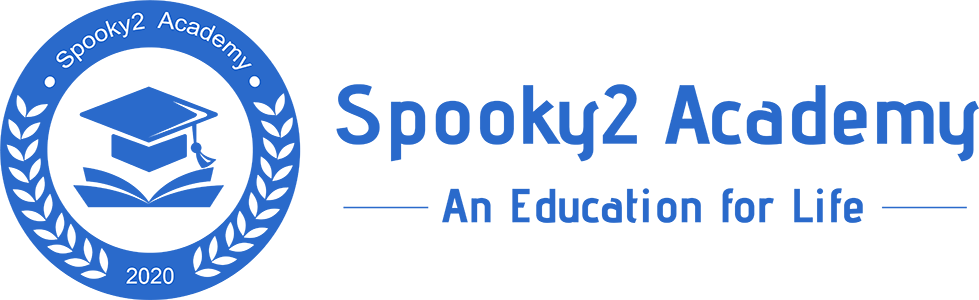Q&A of Bradley Johnson Spooky2 FAQs Training Courses
- Home >>
- Q&A of Bradley Johnson Spooky2 FAQs Training Courses
Q&A of Bradley Johnson Spooky2 FAQs Training Courses
Q1: Does Spooky2 software finally work with Linux?
A: 1. You can buy a used netbook with a fresh install of the OS for under $100 including shipping. You won’t get viruses if you never put the computer on the internet, and never run Windows Update. Just use a thumb drive to copy Spooky from your Linux machine to the windows computer.
For more details, please check the link:
http://www.spooky2.com/forums/viewtopic.php?f=5&t=5316
2.Not natively. If you use a virtual machine (say like VMWare or VirtualBox) and install a guest OS of Windows, it ought to work. When I use VMWare on Mac with a Windows guest OS, the software works fine, but the USB ports a somewhat flaky and not reliable.
For more details, please check the link:
https://www.facebook.com/groups/spooky2/permalink/1470502129778352/
Q2: If you are using biofeedback should you run the found frequencies with a killing or a healing shell?
A: 1. You want to kill the pathogens detected through the biofeedback. Select killing (JW is the best from my experience). You can put DNA samples into one remote but they have to be separated really well with a sticker or such.
2. You can select a Killing Shell or the Universal Square H-Bomb (my personal choice).
Detox Maintenance is a ready-made preset. In other words, it contains frequencies that are already built into an appropriate shell. It’s a “click-and-go” preset. You select it in the Presets tab, and move directly to the Control tab to run it.
On the other hand, your biofeedback scans comprise various frequencies, so they, like anything else you select from the Programs tab, require a “custom build”. The easiest way to custom-build is to select a Shell (Empty) Preset from the Presets tab, move to Programs tab and select your program/s (which could be your biofeedback scan, or indeed any program/s), then move to the Control tab to run.
Prior to the experts providing us with Empty Shells, people had to go to the Settings tab to set up their own “shell”. We are blessed these days that this is no longer necessary, albeit that people who are particularly skilled may want to fiddle around with their own settings.
For more details, please click this link:
https://www.facebook.com/groups/spooky2/permalink/1097937260368176/
Q3: Running a digitizer sample biofeedback scan, how do you save it on the generator?
A: First, after the biofeedback scan, you need to save it to the database, for the details, you can check the link:
https://www.spooky2-mall.com/blog/what-to-do-with-spooky2-biofeedback-scan-results/
For how to save the results into generator, you can check the link:
https://www.spooky2-mall.com/blog/how-to-load-programs-into-generatorx/
Q4: The hardest part for me is trying to figure out what to run for what as there are so many options. Other than the database choices , do you have any other suggestions to how to narrow things down?
A: The best recommendation I can make is to load them into a Grade Program Scan and see which your body responds to most.
There are many variants, so without a specific test or diagnosis from a lab culture, it will be impossible to know which you have.
For more details, please check the link:
https://www.facebook.com/groups/spooky2/permalink/788424857986086/
https://www.spooky2-mall.com/blog/how-to-select-and-run-presets-and-programs/
Q5: Can you discuss how to imprint frequency, like to holographic stickers?
A: There are four ways to imprint frequencies into water using Spooky2. They are Spooky2 PEMF Coil, Spooky2 Cold Laser, Spooky2 Plasma and Spooky2 Scalar.
For more, please check the link:
https://www.spooky2-mall.com/blog/easy-spooky2-frequency-imprinting/
Also, usually, we recommend using Spooky2 Remote and Spooky2 Plasma to imprint frequencies into holographic stickers.
1. Spooky2 Remote
Complete the connection of the Spooky2 Remote and put the holographic sticker(s) onto the Spooky2 Remote Box and run the frequencies you need.

2.Spooky2 Plasma
Spooky2 Plasma is the most powerful unit amongst all the Spooky2 Rife Machines, making it an ideal choice for users fighting against complicated or severe health conditions.
Complete the connection of the Spooky2 Plasma and then place the holographic stickers to the plasma tube.

For more details, please read this blog:
https://www.spooky2-mall.com/blog/another-magical-use-of-holographic-stickers/
Q6: How does one use a program without repeating?
A: 1. Keep the repeat sequence to 1. It will not repeat. Keep in mind some presets repeat and you have to do a manual stop.
2. When you have chosen your presets go to programs to choose the program you want. Then on that same programs page at the center bottom is a window which says ‘options’. Third item down is Repeat Sequence. If there is a ‘0’ setting next to it, the program will repeat until you stop it. If you only want it to run once, change the zero to ‘1’. Should you want it to repeat a few more times, put that number in here? Please can explanations be a bit more precise – there are newbie’s out here who feel that they have been given keys to a flying saucer only to be told that the saucer is parked in a shopping mall somewhere out there, use the key and good luck!
3. What preset did you choose? If you select Remote presets, they are set to loop themselves. Remote tends to be 24/7 and can be used nonstop. You can find settings under programs tab. Preset chain or sequence is set to 0. If you want to run it only once, change them to 1.
For more details, please check the link:
https://www.facebook.com/groups/spooky2/permalink/1351206675041232/
Q7: Can I run many different programs at the same time?
A: 1. You can make a custom remote preset containing various relevant programs, but it’s best to keep it under 4 hours in length, and then let it loop. In other words, it automatically returns to the beginning after four hours and repeats the same frequencies. The recommended runs = 120 passes, i.e. you allow the preset to run 120 times 24/7.
2. There is some evidence to show that an even shorter preset is more effective. I often make presets of around 2 hours, and let them loop 24/7 until I feel the benefit.
3. Just remember to monitor your reaction and pause if any Herx symptoms become too uncomfortable.
4. You should grade scan them to use only the ones that fit you.
5. You shouldn’t load in more than 4 hours worth for remote. Keep it under 4 hours and run a few, then do the next few the next time or load it on a different remote.
6. It may be helpful, when loading multiple programs in one preset, that you check the ‘Remove Duplicate Frequencies’ button at bottom RHS of the programs tab/page. This often reduces the length of time quite significantly.
7. Stick to hunting and killing pathogens instead of fixating on what you have. Let Spooky heal you rather than attempting to analyze everything. Kill those found in BFB scans.
For more details, please check the link:
https://www.facebook.com/groups/spooky2/permalink/1282519578576609/
Q8: Has anyone experienced the error message, “generator error” when running a program on Plasma?
A: Are you using the USB cable with the donut (ferrite core)? Also, make sure you don’t plug the generator into the same power outlet as the plasma machine.
For more details, please check the link:
https://www.facebook.com/groups/spooky2/permalink/1544188805743017/
Q9: How long each day does Terrain protocol run for?
A: Terrain protocol detox is 11 days 24-7 on Remote. Via Contact, it is a few hours per day but you are hooked up to TENS pads. It is suggested to do Terrain first then you can go to your biofeedback to see what your body needs.
For more details, please check the link:
https://www.facebook.com/groups/spooky2/permalink/1677534825741747/
https://www.spooky2-mall.com/blog/the-terrain-protocol-explained/
Q10: How to resume terrain protocol after a power failure?
A: Get a UPS (Uninterruptible Power Supply), they have them at Amazon. This will give you 15 minutes to cleanly shutdown your Spooky system when the power goes out. When the power comes back on, turn on the generator, then the computer, the start Spooky. If the generator number is still the same as before the power went out, you can use the Resume button (to the right of the Start button) to continue where things left off.
More information here:
https://www.facebook.com/groups/spooky2/posts/2684266708401882/
Related blog:
https://www.spooky2-mall.com/blog/how-to-resume-terrain-protocol/
Q11: Does biofeedback only detect pathogens?
A: Scan reports frequencies only.
You can do a Reverse Lookup to get name of pathogens/ diseases that correlate what your frequency hits.
Reverse Lookup will show the programs that the frequencies (or their harmonics) show up in. The programs may or may not be why the frequency shows up in your scan.
For more details, please check the link:
https://www.facebook.com/groups/spooky2/permalink/797074960454409/
Q12: Is it okay to run scalar and plasma together on the 1 person being treated (scalar running Gen X programs also)?
A: No, plasma and Scalar are both very strong, so you may not be able to accept such a high level of efficacy output.
For more details, please check the link:
https://www.facebook.com/groups/spooky2/posts/2173420576153167/
Q13: Does plasma need to have bare skin to be effective? or is a thin layer of clothing OK?
A: Bare skin is not necessary. The plasma field can pass through a wall. The most effective distance from your body is within 6 inches. This is referred to as “near field”. Though less powerful, plasma also works at around 60 this is called “far field”.
For more details, please check:
https://www.facebook.com/groups/spooky2/permalink/1052133034948599/